Navigating the complexities of the “Trailer Disconnected Message F150” can be daunting, but you’re about to embark on a journey that demystifies it all. So, no worries, we’ll fix the problem together!
In this article, you will uncover the real-world experiences of F150 owners, learn immediately actionable steps to address the issue and gain expert recommendations for long-term solutions.
Advertising links are marked with *. We receive a small commission on sales, nothing changes for you.
Key Takeaways
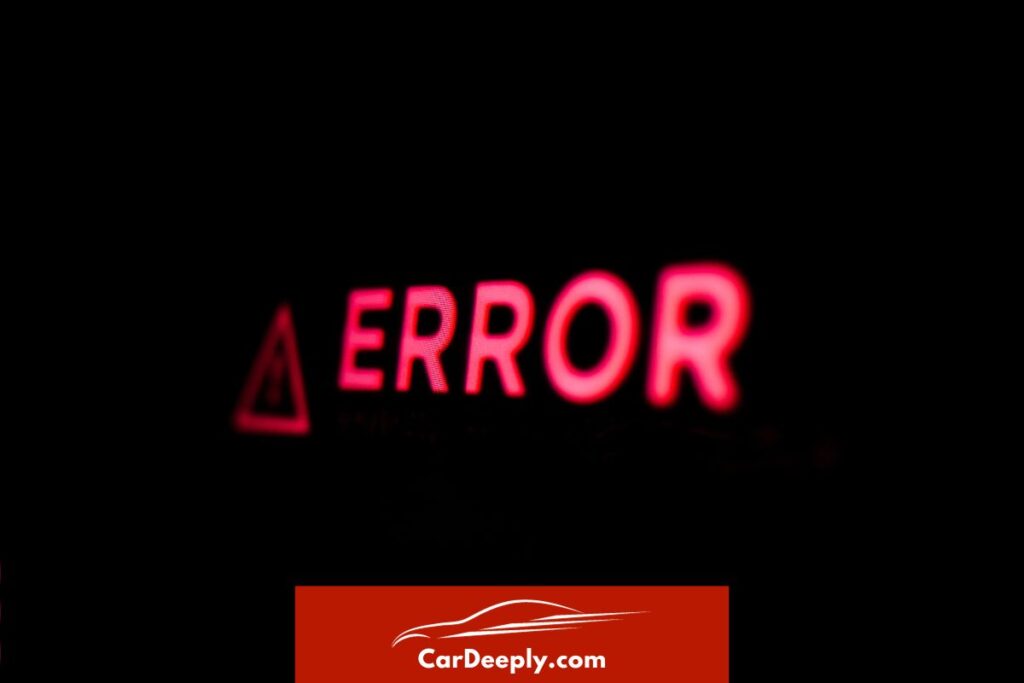
- The “Trailer Disconnected” message alerts drivers about trailer connection issues.
- Common causes include electrical issues, umbilical cord problems, and onboard diagnostic malfunctions.
- Immediate actions include safety precautions, connector inspections, and fuse checks.
- Long-term solutions involve regular maintenance, software updates, and quality equipment investments.
- Engaging with the F150 community offers additional insights and solutions.
Understanding the Issue
Background of the Trailer Disconnected Message
The “Trailer Disconnected” message is a feature integrated into the F150’s dashboard system. Its primary function? To alert the driver about the connection status between the vehicle and its trailer. When everything’s in order, you shouldn’t see this message. But when it pops up unexpectedly, it’s signaling a potential issue.
Why does it appear?
The F150’s onboard system constantly monitors the electrical connection to the trailer. If a disruption or the system detects an anomaly, it triggers the “Trailer Disconnected” message. This safety feature ensures drivers are always aware of their trailer’s status.
Common Causes for the Message
- Electrical Issues and Wiring Problems:
- Loose connections: The trailer’s electrical connectors can become loose or corroded over time. This can lead to intermittent or lost connections.
- Damaged wires: Physical damage, wear, and tear, or exposure to the elements can harm the wiring, causing disruptions.
- Faulty fuses: A blown fuse in the trailer’s electrical system can trigger the message.
- Issues with the Trailer Umbilical Cord:
- Wear and tear: Regular use can lead to the umbilical cord wearing out, especially if it’s not stored correctly.
- Pin misalignment: The pins inside the connector can become misaligned, leading to poor connections.
- Corrosion: Exposure to moisture can lead to corrosion inside the connector, affecting its functionality.
- Malfunctioning Onboard Diagnostics:
- Sensor failures: The sensors monitoring the trailer connection can fail or provide false readings.
- Software glitches: The F150’s onboard software might experience glitches, causing false alerts.
- External interference: Other electronic devices or equipment can sometimes interfere with the vehicle’s diagnostics, leading to erroneous messages.
Real-life Experiences from F150 Owners
Diving into forums and discussions, it’s evident that many F150 owners have faced this issue. A notable instance is the 2017-2018 Ford Lincoln model, where users reported the message even without a trailer connected.
Discussions on platforms like the Oliver Travel Trailers and Ford Raptor forums reveal a mix of experiences, solutions, and unresolved mysteries. Some key takeaways:
- 2017-2018 Ford Lincoln Issue: Owners reported the message appearing randomly, even without a trailer attached. This was later identified as a software glitch.
- Oliver Travel Trailers Forum Insights: Users discussed potential fixes, with many pointing towards the trailer umbilical cord as a common culprit.
- Ford Raptor Forum Discussions: Members shared their troubleshooting journeys, with some finding success by replacing specific parts or updating their vehicle’s software.
By understanding the root causes and learning from real-world experiences, F150 owners can better navigate and address the “Trailer Disconnected” message.
The following section discusses practical solutions and expert tips to tackle this issue head-on.
Other messages or alerts that you might experience, except this one, are:
- Brake Service Mode
- Tire Pressure Sensor Fault
- Park Brake Limited Function
- Service AdvanceTrac
- Steering Assist Fault – Service Required
Practical Solutions and Expert Tips
Immediate Actions to Take
When faced with the “Trailer Disconnected” message, acting promptly is essential. Here’s a step-by-step guide to address the issue:
- Safety First: Before diving into any troubleshooting, ensure your vehicle is in a safe location. Turn off the engine and engage the parking brake.
- Inspect the Trailer Connector:
- Check for any visible damage or corrosion.
- Ensure the connector is securely attached.
- Clean the connector using a wire brush to remove any debris or corrosion.
- Examine the Trailer Wiring:
- Look for any signs of wear, tear, or damage.
- Ensure all wires are securely connected and not frayed.
- Check the Vehicle’s Fuse Box:
- Locate the fuse responsible for the trailer connection.
- Replace it if it appears blown or damaged.
Expert Recommendations for Long-Term Solutions
To prevent the issue from recurring, consider these expert-backed solutions:
1. Regular Maintenance:
- Schedule periodic checks of your vehicle’s electrical system.
- Clean connectors and replace worn-out parts as needed.
2. Software Updates:
- Stay updated with any software releases for your F150 model.
- Visit your local dealership to inquire about any available updates, especially if you own models known for this issue, like the 2017-2018 Ford Lincoln.
3. Invest in Quality Equipment:
- Opt for high-quality trailer connectors and wiring.
- Consider using protective covers for connectors to shield them from the elements.
Harnessing Community Knowledge
Engaging with the F150 community can provide invaluable insights:
- Join Forums: Platforms like the Oliver Travel Trailers and Ford Raptor forums are treasure troves of user experiences and solutions.
- Attend Local Meetups: Engaging with other F150 owners in person can offer hands-on demonstrations and tips.
- Stay Updated: Regularly check automotive news sources for any recalls or widespread issues related to the F150’s trailer system.
Conclusion
While alarming, the “Trailer Disconnected” message is manageable with the proper knowledge and tools. By understanding its causes, taking immediate actions, and implementing long-term solutions, F150 owners can ensure a seamless driving experience.
Remember, the key lies in proactive maintenance, staying updated, and leveraging the collective wisdom of the F150 community. Safe driving!
FAQs on the F150 Trailer Disconnected Message
Are any specific F150 models more prone to the “Trailer Disconnected” message issue?
While the “Trailer Disconnected” message can appear in various F150 models, the 2017-2018 Ford Lincoln owners have reported it more frequently. It’s essential to stay updated with any recalls or software updates for your specific model.
How often should I schedule my F150 trailer system maintenance checks?
For optimal performance and to prevent issues, having your F150’s trailer system checked at least twice a year is recommended. Regular maintenance can identify potential problems early on.
Can weather conditions impact the “Trailer Disconnected” message appearance?
Yes, extreme weather conditions, primarily moisture, can lead to corrosion in the trailer connectors, potentially triggering the message. Using protective covers can help shield connectors from the elements.
Are there any tools or kits recommended for DIY troubleshooting the issue?
Investing in a wire brush for cleaning connectors, a multimeter for checking electrical continuity, and a basic fuse replacement kit can be beneficial for DIY troubleshooting. However, always prioritize safety and consult experts when in doubt.
What should I do if the message persists even after troubleshooting?
If the “Trailer Disconnected” message continues to appear after initial troubleshooting, it’s advisable to consult with a professional mechanic or visit an authorized Ford dealership. They can provide specialized diagnostics and solutions.

Luna Meschiari is a full-blooded car nut who is well known to local garages, as each article is meticulously researched and peppered with the latest piece of information. Guess what car she’s driving right now? A RAV4 2021 Hybrid. But her heart also sleeps for pickups like the F-150. Get to know Luna better on the about us page.
Advertising links are marked with *. We receive a small commission on sales, nothing changes for you.
